Sedbase Navigation Basics
Sedbase includes the following navigation components:
-
A top navigation menu for accessing different parts of the application
-
A side filtering menu for entering data filters
-
A main display area for viewing results
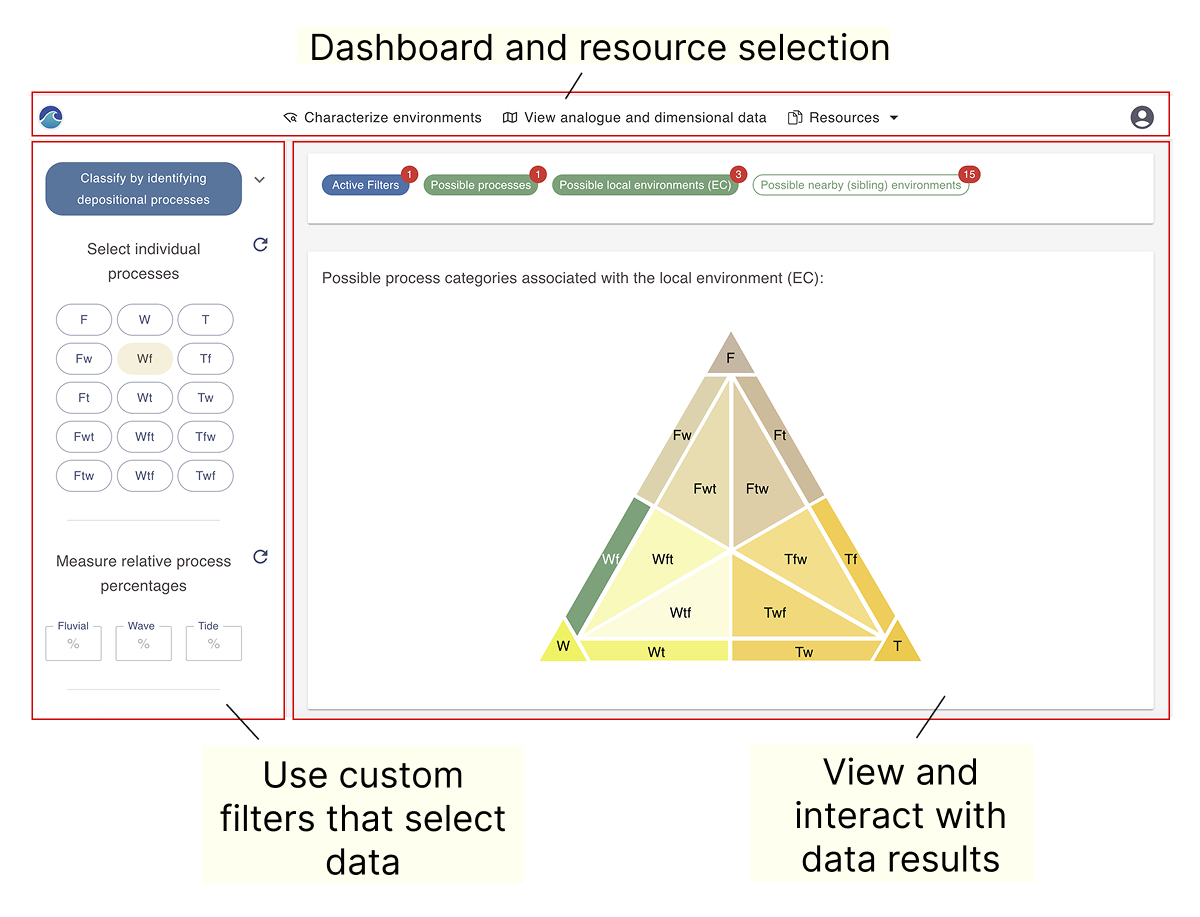
Top Navigation Menu
Use the top navigation menu to access the main sections of the Sedbase application:
- Characterize environments – Interpret depositional environments of cored well intervals and make predictions about potential architectures between wells.
- View analog and dimensional data – Explore interactive analogues and access dimensional data for Sedbase's system, channel belt, channel, and mouth bar datasets.
- Resources
- Documentation – Access help pages and supplementary materials.
- Whiteboard (Excalidraw) – Compile results gathered while using the platform and brainstorm conceptual depositional model solutions. Pages can be saved for later reference.
Side Filtering Menu
The side filtering menu is the primary way to control which results appear in the display area. Filter types vary depending on the section of the application but generally fall into three categories:
- Standard selection filters – Buttons, radio buttons, or checkboxes
- Custom interactive filters – Provide additional control over data selection
- Enhanced filters – Use pop-up modals for more complex selections
Main Display Area
The main display area shows results based on the selected filters. The type of content varies depending on the section in use and may include:
- Interactive components displaying process and architectural results
- Interactive maps with analogue information
- Charts presenting statistical data in various formats